How to Create an Incognito Window Browser
INSTRUCTIONS
Incognito on Chrome (Mac and PC)
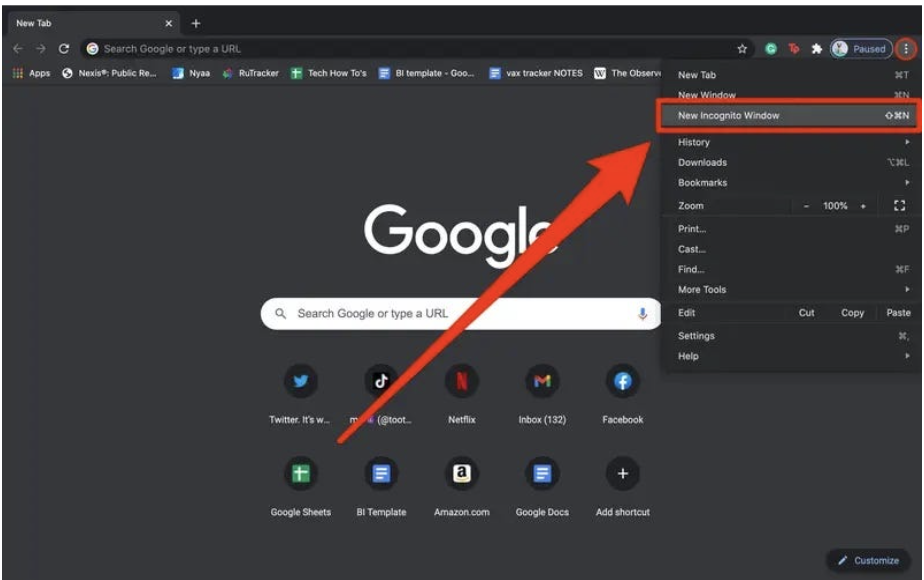
Private Browsing on Safari (Mac and PC)
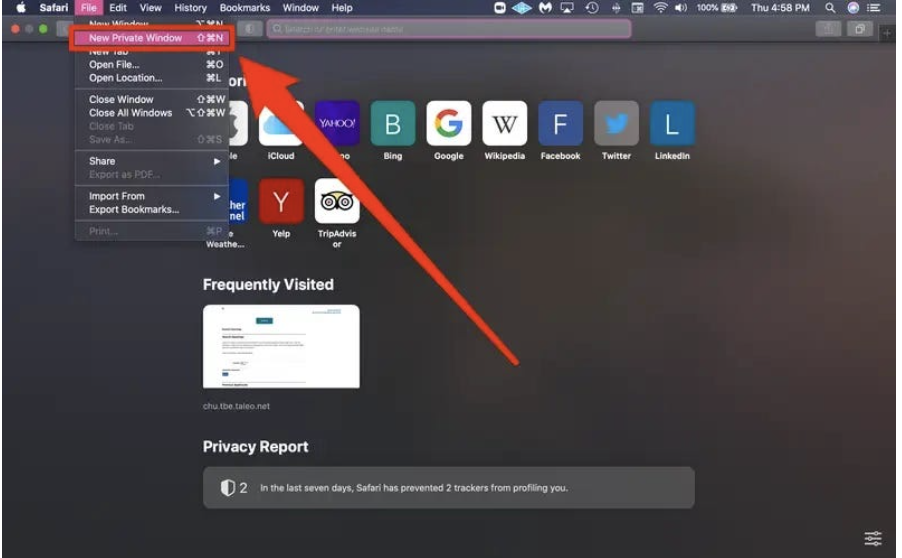
Private Browsing on Firefox (Mac and PC)
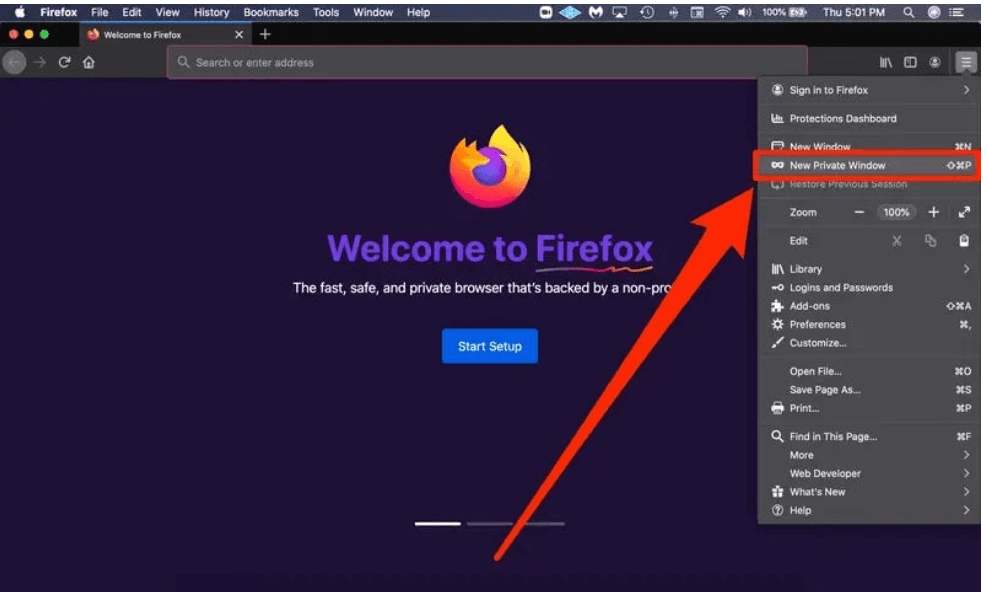
Last updated